Desktop Pimpin'
Google has introduced its gadgets to Linux. After the Windows and Mac releases of Google Desktop giving you clocks, calendars and more straight to your desktop, the framework is now available for Linux as well. Under the Apache license (2.0), with both Qt and GTK hosts. But they're not the first.
Gadgets are far from new. Even on Linux, KDE 3.x had Superkaramba to pimp your desktop. Now with KDE 4 there's Plasma, with Plasmoids in your panel and on your desktop. I'm sure there are other similar gadget/widget/plasmoid/dashboard systems out there. While some developers like having many analog clocks, I stick to the digital ones. Behold: my desktop, as I currently see it:
That is still without any Google gadgets on there. You can see my beautiful girlfriend and son, as well as a calculator I hardly ever use, two comics, a calendar, a picture frame showing some of my favorite pictures, KDETwitter, a fifteen-puzzle (with a lovely picture, again), and some clocks. The blank space at the right bottom of the panel shows the current moon phase. It's well, blank right now. This is all with the new default KDE 4.1 Plasma theme, by the way. I should blog about that soon, now Beta 1 is long out and Beta 2 is coming up soon.
Now come the Google Gadgets. Following the instructions - there are no Gentoo ebuilds yet, and as it was only announced today I don't think there are any packages just yet - there was one small problem. It couldn't load a library. Running 'ldconfig' as root did the trick, so I started ggl-qt.
It quietly hides in the system tray, where plenty of other icons are dumped. Google could've picked a slightly different icon I guess, this one reminds me of a certain OS logo from Redmond.
After I figured out the program went there, I double clicked it. Nothing. Single click perhaps? Nope. Right click it is. Add gadgets, there we go.
Plenty to choose from, I guess. The choice seems somewhat limited though, no Spore countdown for example, no Twitter or Plurk gadgets either. The Spore countdown does exist for Mac Dashboard, and Plasma should be able to load it, but for some reason it seems unsuccessful (I never see it, though it is installed). I should try to find out what's going on there.
Anyway, time to add some gadgets. More clocks! Four pages of search results for "clock", that should suffice...
Those clocks are just from the first page, a few of them giving errors and not installing. The gadget interface seemed to get a little slow, so I stopped adding more.
The gadgets sure look nice, though there's no coherent theme like my Plasma desktop. That's not much of a problem though, there are a few bigger issues. The first is a visible one: square shadows, if that's what you can call them, show up around each gadget. Also I had some trouble moving the gadgets to the right position, which was quickly solved by holding Alt while dragging the gadget. Unfortunately it's not possible to drag gadgets from the Add Gadgets interface straight to the desktop. You have to click "Add" followed by moving the gadgets around. Still, nothing major, it could just be a little friendlier in that aspect.
What is really bad: every gadget is its own window. Having a couple of gadgets around means Alt+Tab takes so much longer to find the right app now, as you'll also have to go through each single gadget now. The only solution right now is right clicking the gadgets icon again, and then hiding all the gadgets. But well, that really defeats the purpose of having gadgets on your desktop, right?
There are some other issues with the window-for-each-gadget thing. Because they are windows, they are dimmed when inactive, due to my KWin settings (love compositing). They also cover my existing plasmoids, so stacking a plasmoid over a gadget would not be possible. One advantage is that you can put a gadget always on top, so it is always visible. That's something I can't do with the plasmoids, but then again I'm not sure if I'd ever use it.
So after this quick run, that's my major gripe with Google Gadgets. Nevertheless, it's a good thing Google got these for Linux now too. Besides the actual UI there are libraries that come with the package, which can load the gadgets. All released as open source!
As long as license issues do no arise between the Apache and GPL license, I guess that the plasma folks will go ahead and integrate Google gadget support in a future version - possibly 4.2 - of Plasma. Not sure, of course, but it would be a nice addition to the dashboard gadgets that are supported (though not completely, obviously) right now.
I also quickly tested the GTK+ host. It looks pretty much the same, though gadgets get an addition expanded view (which seemed to be no more than loading the gadget in another separate window, which also looks more like a window). I could not find the sidebar Google says it has. perhaps it's only available under Gnome.
All in all: Google Gadgets is definitely nice, but because each gadget is its own window, there are some (major) usability issues. It's still a first version and I'm sure Google - and others - will improve Gadgets in the future. It doesn't integrate well at the moment, but support for these gadgets from within Plasma would solve that problem for me. Releasing the gadgets libraries under an open license is a great thing, so kudos to Google for that!
But, for now, I'll stick to the clocks I already have.
Wanna try for yourself? Check the Google Gadgets for Linux project on Google Code, the build and install instructions are easy enough.



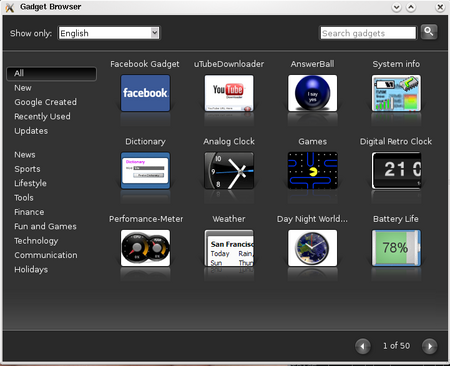

Re: Desktop Pimpin'
It's the head... my head. Hmmmm. Seth looks cute though. Nice desktop. I should update my current desktops block on my blog. I wonder if I will have to add a third in the future... Who knows :P
Rosana's Blog/Portfolio
It's a pitty it's still slow
Google makes some great products, but somehow there offline tools (Google search, gadgets) have always been a resource hog on Windows, and as you mention here it's not very fast. After some releases it may be better though.
btw: Great background :)
Re: It's a pitty it's still slow
The UI did indeed slow down, though mostly after putting down all those clocks that you saw on the screenie.
Integration with Plasma is, luckily, underway, and even Dashboard gadgets should load again. At least I can see the Spore countdown widget now... it just doesn't display anything. I wonder why...
Re: Desktop Pimpin'
Your going to kill me for this one. I'm in the windows camp currently with their little widget bar and default search. *shock horror*
I'm having issues with wifi on linux and wired isn't an option :(
Nice to see some more google on linux though!